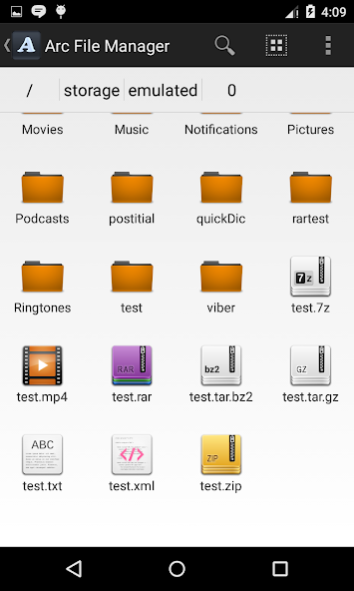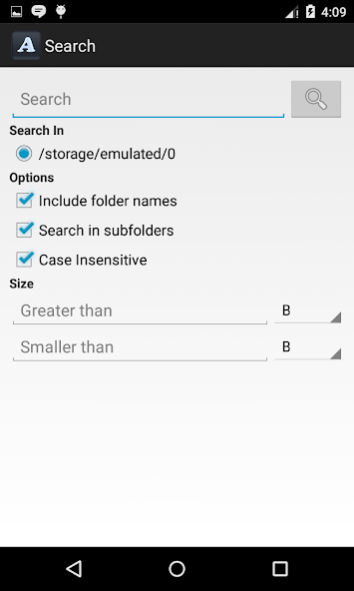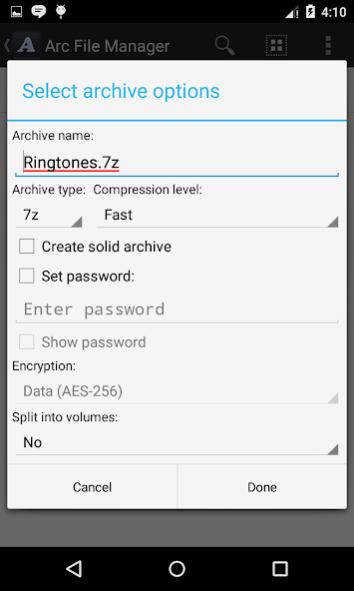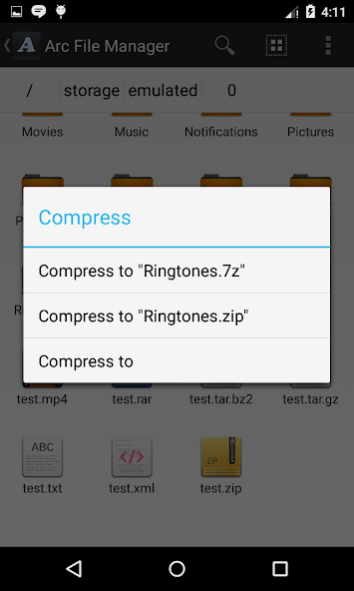Arc File Manager 2.3.1
Free Version
Publisher Description
Arc File Manager is a powerful file manager support common file operations. The main feature is compressing and decompressing files in popular archive formats like 7z(7zip), rar zip. You can extract more than 30 formats with a single click. It is built with 7zip library which provides faster compression and decompression. You can create/extract password protected, multi-part archives easily. Create shortcut to home screen or create bookmark for faster folder/file access. The supported operations are listed below -
RAR5 support added. You can now extract RAR5 files.
File manager operations
=================
1. Basic file operations - open, copy, move, delete, send, rename, view details.
2. Search files.
3. Support list & grid listing.
4. Create shortcut to home screen.
5. Bookmark favorite file/folders.
Archive operations
=============
1. Create following type of archives - 7z(7zip), zip, tar, gz(gzip), bz2(gzip2), xz
2. Extract following type of archives - 7z(7zip), rar, zip, tar, gz, bz2, xz, iso, jar, cab, lzh, lha, lzma, tgz, tbz, deb, rpm, zipx and more.
3. View/open archive content of following type - 7z(7zip), rar, zip, tar, gz, bz2, xz, apk, jar, iso, cab, lzh, lha, lzam, tgz, tbz, deb, rpm, zipx and more.
4. Add/Delete files from supported archives.
5. Support creating/extracting of password protected archives.
6. Partial extract archive.
7. Open archive directly from email & downloads.
8. Create/Extract multi-part archives.
9. Unicode support.
10. Multi-threading on supported devices.
11. Support large archives (Size larger 2GB)
12. Rar5 support.
and More (Explore yourself).
All the features are absolutely free.
***This app is supported by Ads***
*** This app is still in initial development stage. More features will be added. Be patient & please send me email if you encounter anything incorrect. Any suggestions are welcome.***
FAQ
1. Why this app is asking for password. It's a free app after all.
Ans: The app is not asking you for password but the file you are decompressing. Some files are password protected to protect it's content from unauthorized access. You need to know the password in order to decompress the file. Extracting password protected archives are just another feature by Arc File Manager. Non password protected files will work fine.
About Arc File Manager
Arc File Manager is a free app for Android published in the PIMS & Calendars list of apps, part of Business.
The company that develops Arc File Manager is Resonance Lab. The latest version released by its developer is 2.3.1. This app was rated by 1 users of our site and has an average rating of 4.0.
To install Arc File Manager on your Android device, just click the green Continue To App button above to start the installation process. The app is listed on our website since 2020-04-29 and was downloaded 90 times. We have already checked if the download link is safe, however for your own protection we recommend that you scan the downloaded app with your antivirus. Your antivirus may detect the Arc File Manager as malware as malware if the download link to com.resonancelab.arcfilemanager is broken.
How to install Arc File Manager on your Android device:
- Click on the Continue To App button on our website. This will redirect you to Google Play.
- Once the Arc File Manager is shown in the Google Play listing of your Android device, you can start its download and installation. Tap on the Install button located below the search bar and to the right of the app icon.
- A pop-up window with the permissions required by Arc File Manager will be shown. Click on Accept to continue the process.
- Arc File Manager will be downloaded onto your device, displaying a progress. Once the download completes, the installation will start and you'll get a notification after the installation is finished.